technicaltransformations.com
Other Guides
Maintaining Your Computer
Most people don't realize it, but your computer needs to be maintained, just like a car. If you don't clean out your folders and keep your programs up to date, your system can become slow and unresponsive, and is more prone to failure. This guide will explain some basic steps you can take to help clean up your computer and have it running like new again.
Get Organized
Many people are unaware of how Windows and programs keep track of files. Back in the days of Windows 3.1, most programs defaulted to having you save your files in the program's directory. Today, however, Microsoft has made the My Documents folder the standard place for programs to store your data. Still, there are many programs that save your data in other folders. You should make a habit of saving all of your important data in the My Documents folder.
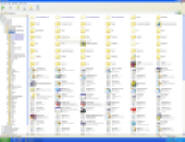 <-- Windows Explorer (click for a bigger image)
<-- Windows Explorer (click for a bigger image)
Open Windows Explorer or My Computer. See all of the drives? Think of each drive as a drawer in a filing cabinet. In each drawer there are many folders. (However, in Windows, there are also folders in folders in folders, you get the point) The Program Files folder is where most of your programs are installed. The Windows folder is where all of the files that make up Windows, as well as drivers and system files, are stored. The My Documents folder is where you should keep all of your data.
Most people don't realize it, but the My Documents icon on your desktop is actually a shortcut to the real My Documents folder. It is actually located in the Documents and Settings folder on your C: drive, or in the My Documents folder in Windows 98/Me.
Back Your System Up
In the Programs\Accessories\System Tools program group, you will find Microsoft Backup. You should use it to back up the Documents and Settings folder (2000/XP) regularly (weekly, at least). If you use Windows 98, back up the My Documents folder, as well as the Favorites and Application Data folders (they are in your Windows directory).
Run Defrag and Scandisk
Disk Defragmenter takes files that are spread out across your hard drive and puts them all together. Scandisk checks the files on your drive for errors and repairs them. These programs should be run regularly (every two weeks or so). To run them, open My Computer, right click your hard drive, click properties, click the tools tab, and there you can run those programs. This properties page will also tell you how long it has been since you last ran these tools.
Remove Viruses and Spyware
A good virus scanner runs in the background and scans your files for viruses immediately after they are created and modified. But if you just need to run a quick scan on your computer and don't want to buy or install one, you can scan your system for free without installing any software using Trend Micro's HouseCall program.
Good virus scanners: Norton AntiVirus 2003 (NAV 2004 sucks), AVG Anti-Virus (free), F-Prot
Spyware paranoia is all over the Internet. People say that spyware companies track all the URLs you visit and send the information to the government. Actually, though, a big corporation could not care less about the sites you visit. Spyware still displays endless pop-up ads based on the sites you visit, and it can slow down your computer and cause problems, so you should clean your system every month or so.
Clean Up the Registry
Get the free RegCleaner(magnet)(ed2k) program from Jouni Vuorio. Run it and go to Tools, Registry Cleanup, Do Them All. Then press CTRL + A to select all of the keys it finds, and press the delete key on your keyboard (not backspace). It will automatically back up the stuff it deletes.
Clean it out
Unscrew the side panel of your computer and open the case. There is probably enough dirt in there to grow flowers. Take it outside and shake it out (be careful, though), and go buy one of those air duster cans from office depot and blow the remaining dust off of all of your components. This should be done once or twice a year. Also, cigarettes are bad for your computer too, so try to avoid smoking around your computer (or at all).
Programs You Should Never Install or Use
These programs drive me crazy. They corrupt your hard drive, contain spyware, or are just a general annoyance and should be avoided.
- Programs that claim to make your computer faster.
- Comet Cursor
- SaveNow
- B3D Projector (Brilliant Digital Player)
- America Online / CompuServe
- Kazaa (It's loaded with spyware and the #1 RIAA target)
- RealPlayer / RealJukeBox / RealOne
- Gator or anything from the Gator Corporation
- Anything called something like "Internet Booster" (If you really want to speed up your computer/Internet connection, go to SpeedGuide.net)
- Norton Utilities (Norton Ghost and Norton AntiVirus are okay, though)
- Date, Calendar, and reminder programs that run in your system tray (the area by the clock)